Google Ads is a suite of tools that lets you manage your online advertising campaigns. The Ads dashboard lets you see how your ads are performing, as well as manage your budget and create custom ads.
Google ads dashboard is a tool that lets you manage your Google Ads account and see how your campaigns are performing. You can use it to see where your ads are being shown, how much money you're spending, and what kind of ads are working best.
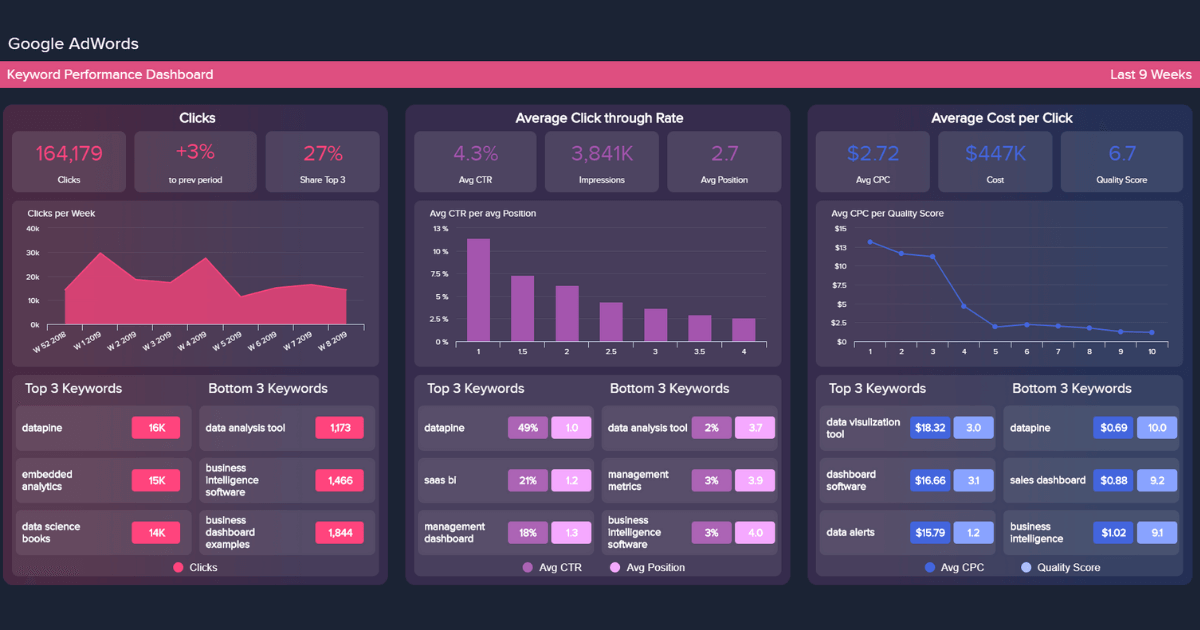
Image Source: Google
How to use Google Ads Dashboard?
If you're a business owner, you know that one of the most important ways to grow your company is through online advertising. Google Ads is one of the most popular advertising platforms on the web, and it's easy to get started using its dashboard.
Types of Ads:
Google Ads is a powerful advertising platform that gives you access to millions of users and their browsing habits. You can use this information to target your ads to users who are likely to be interested in your product or service.
There are three main types of ads: text, display, and mobile. Each has its own advantages and disadvantages.
- Text ads are the simplest type and are limited to displaying text. They’re effective when you want to reach a large audience quickly and don’t need sophisticated targeting options.
- Display ads are similar to text ads but can include images, videos, or rich content. They’re more expensive than text ads but allow you to target users more accurately.
- Mobile ads are the most targeted type of ad and allow you to place advertisements on mobile versions of websites. This is important because more than 60% of online activity takes place on mobile devices.

